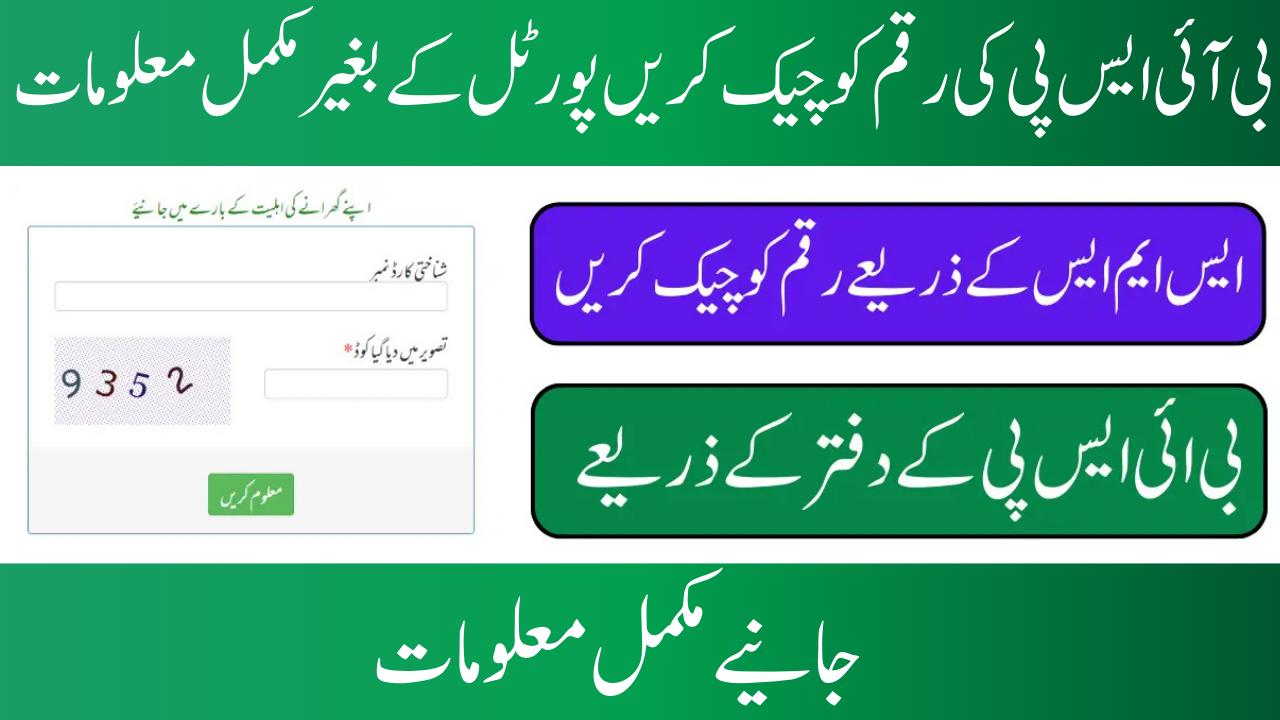Checking BISP Payments Without a Web Portal
In 2025, the BISP Payment Check Without Web Portal program will provide Rs. 13,500 quarterly to eligible beneficiaries. However, many users face issues accessing the official 8171 web portal due to server errors, slow internet, or SIM-related problems. To address this, BISP has introduced offline methods to check payment status and eligibility without internet access or smartphones. Three reliable methods approved by the government are provided, which are safe and fast and can be used by anyone with a mobile phone or access to a nearby BISP office.
You can read more: Reason for Delay in Payment for BISP 13500 May 2025 and Updated Distribution Schedule
The Possible Reasons for Your Inability to Use the 8171 Web Portal
8171 Web Portal Issues During Payment Release Days
• Heavy server traffic causing slow loads or crashes.
• SIM card not linked to CNIC, blocking access.
• Outdated or expired CNIC details or cards.
• Temporary maintenance or portal update.
• Alternative methods are available for public convenience.
| Method | How It Works | Requirements | Best For |
|---|---|---|---|
| 1. SMS to 8171 | Send your 13-digit CNIC to 8171 via SMS. Receive a reply with payment info. | Registered SIM in your name, CNIC, small balance for SMS | Users without internet access or smartphones |
| 2. Call BISP Helpline (0800-26477) | Call the toll-free number and provide your CNIC to speak with a representative. | Any phone (landline or mobile), CNIC number | Elderly, people with SMS/app issues, or needing voice confirmation |
| 3. Visit Tehsil BISP Office | Present the original CNIC at the local office for a staff-assisted status check. | Physical visit, original CNIC | People with SIM issues, lost phones, or uncertain registration status |
Step 1: Quick and Easy BISP Payment Check by SMS
BISP’s Recommended Method for Unavailable Web Portal
• Use a registered SIM on a mobile phone.
• Send the number to 8171 from a SIM registered in your name.
• Wait for a response confirming payment eligibility and status.
• This service is quick and accessible, even without a smartphone.
• Important tips: Ensure the SIM is registered against the CNIC.
• Keep a small balance for SMS sending.
• If no reply, update SIM via NADRA.
Step 2: Request Verbal Confirmation by Calling the Helpline
Toll-Free Helpline for SMS Issues
• Dial 0800-26477 for free from any network.
• Share 13-digit CNIC number with representative.
• Staff checks the record and informs of eligibility and payment status.
• Ideal for elderly users or those with mobile app or SMS difficulties.
and works with all mobile operators in Pakistan.
Step 3: Make an in-person check at the closest Tehsil office.
BISP Tehsil Office Verification Process
• Bring the original CNIC for face-to-face interaction.
• Visit the nearest Tehsil Office.
• Staff checks eligibility status and payment readiness.
• Guided to the nearest payment center or ATM for withdrawal.
• Ideal for lost phones, outdated SIMs, or registration status uncertainty.
• The team provides respectful, organized assistance.
May 2025 Phase Starts for the Most Recent Payment Update
Starting May 10, 2025, the third phase of payments has started, covering thousands of families in remaining districts. If you haven’t received payment or confirmation SMS, check your status using the provided methods. Ensure your CNIC is updated and your SIM is properly registered to avoid future issues.
Three Easy Ways to Verify BISP Payment Without Using a Portal
To check your eligibility and payment status, send your CNIC number to 8171, call 0800-26477 to speak to a BISP representative, or visit a local office to receive assistance from staff about payment collection.
You can read more: Updated BISP Payment 13500 Check Schedule for 2025
Steer clear of scams and always use official channels.
Fraud Prevention in Agents
• Avoid sharing personal details with anyone except official staff.
• Never pay for payment release.
• All official services are free.
• Complaints can be directed to bisp.gov.pk or the helpline.
Conclusion
In Pakistan, the Benazir Income Support Program gives disadvantaged households prompt cash assistance. Despite the 8171 web portal’s outage, you may still verify your Rs. 13,500 payment quickly and safely by sending an SMS, calling, or visiting the local office. No eligible individual is left behind thanks to these choices, which guarantee correct and current information.
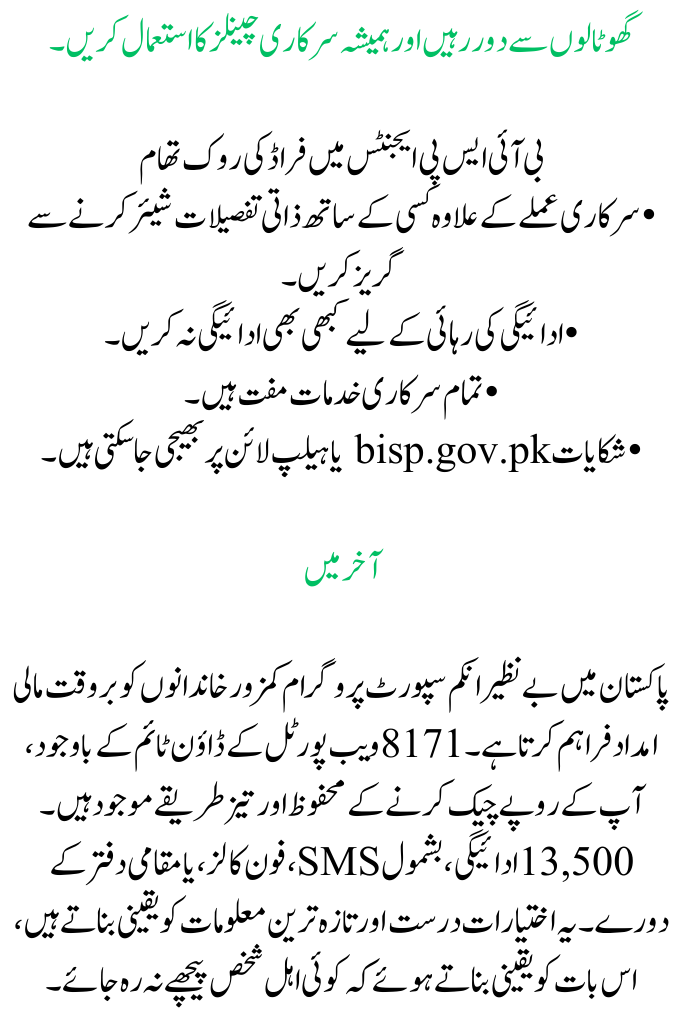
FAQs
1. How can I confirm my BISP payment if the internet gateway for 8171 is down?
- You can use one of these three approved offline methods to check your BISP payment:
- Using a registered SIM card, send your CNIC to 8171 by SMS.
- Provide your CNIC when you call the desk at 0800-26477.
- Visit the Tehsil Office that is closest to you and bring your original CNIC.
2. If I send an SMS to 8171 and don’t hear back, what should I do?
If you don’t hear back:
- Make sure your CNIC is connected to the SIM and that it is registered in your name.
- Verify the validity and updates of your CNIC.
- Keep a tiny amount of money on your phone so you can send SMS.
- Consider phoning the desk or going to a BISP office if problems persist.
3. Is it okay to provide my CNIC information for BISP validation?
Yes, but exclusively via the authorized BISP channels:
- Text message 8171
- Dial 0800-26477.
- A visit to a Tehsil office of BISP
Keep your CNIC private and never provide money to agents or illegitimate sources. Every BISP service is free.