BISP 8171 CNIC Verification
The 8171 web portal has been updated by the government to increase transparency and facilitate the process for low-income families in Pakistan to check their BISP payment status and verify their CNIC. The updated version enables quick and easy verification without the need to visit an office, and the guide is written in simple, human-friendly language so that everyone can understand the process and resolve issues like “not eligible” or blocked status. This financial aid is essential for many because of rising living expenses and inflation.
You can also Read: BISP 8171 Stopped Payments Released in July 2025.
| Section | Details |
|---|---|
| What is 8171 CNIC Verification? | A digital service where registered users enter their CNIC number on the 8171 web portal to check eligibility and payment status for BISP assistance. |
| Key Portal Features | Instant CNIC verification – Real-time payment tracking – Mobile-friendly interface, and Available in Urdu, Punjabi, and Sindhi. Online complaint submission Enhanced data security |
| Steps for CNIC Verification | 1. Visit the official BISP 8171 website. 2. Enter 13-digit CNIC (no dashes). 3. Enter the captcha code. 4. Click “Submit.” 5. View your payment status result |
| Possible Status Results | Eligible: Payment will be disbursed soon. Under Process: Data under review; check back later. Not Eligible: Data may need updating. Blocked: Serious issues with record or eligibility |
| If Not Eligible or Blocked | Check and correct your NADRA/CNIC details. Visit the nearest Tehsil-level BISP office with documents. – File an online complaint with details and proofs. – Wait for SMS updates from 8171 |
| Important Terms | Eligibility Check: Confirms if you qualify for BISP Status Update: Shows payment progress. Online Complaint: Report errors or issues. Data Review: Matches your details with BISP records – Mobile Optimization: Works on smartphones & basic mobiles |
| Benefits of New Portal | Saves time and travel. Reduces long queues. Minimizes misinformation Easy-to-understand language. Faster communication and problem resolution |
8171 CNIC Verification: What Is It?
Registered customers can utilize their valid CNIC number to verify their eligibility for BISP payments using the 8171 portal, a digital service. The site gives real-time information on whether a payment has been approved, is pending, or has been rejected after comparing records with the BISP database. Users may now obtain trustworthy information from their computers or mobile devices, saving time, eliminating travel, and lowering the danger of misinformation by doing away with the necessity for in-person meetings, paperwork, and lengthy lines.
You can also Read: New Payment List and Disbursement Date for BISP 8171 Cluster 11 Payment Release
The New 8171 Web Portal’s Principal Features
The government has improved accuracy and user experience through a number of upgrades:
- Verification of Instant CNIC: By entering your CNIC, you may quickly determine your eligibility for BISP.
- Instantaneous Payment Tracking: Determine if your payment has been accepted, is being processed, or is on hold.
- Interface for Mobile Devices: The website functions flawlessly even on basic mobile devices.
Urdu, Punjabi, and Sindhi are the regional languages that are supported for easy comprehension. - Online Complaint System: Users are now able to inform the website directly about problems or inaccuracies in data.
- Protect Your Private Information: Your sensitive information is safeguarded by enhanced security safeguards.
For millions of applicants, these elements guarantee accurate results, quicker communication, and fewer technical problems.
A Comprehensive Guide to Verifying BISP Payment Status
To find out your CNIC verification status, take the following actions:
- Launch a web browser and go to the official BISP 8171 website: https://8171.bisp.gov.pk
- Don’t include any dashes when entering your 13-digit CNIC number.
- Enter the captcha, or security code, that shows on your screen.
- Press the submit button.
- In a matter of seconds, your BISP payment status will be shown.
One of the following categories will apply to the outcome you see:
- Eligible: Your money will be sent shortly after your application has been accepted.
- Under Process: BISP is reviewing your data. You should come back in a few days.
- You are not eligible at this time. Your information might need to be updated.
- Blocked: Your eligibility or record may be seriously compromised.
What to Do If You Are Not Eligible or Your Status Is Blocked
Usually, inaccurate or out-of-date data is the cause of this:
- Examine your data: Verify again that your family information and CNIC match NADRA data.
- Go to the BISP office: You should bring your CNIC and family registration paperwork to the closest Tehsil-level BISP office. You will receive instructions from staff on how to update your record.
- File a Complaint Online: To describe your problem, use the portal’s complaint section. You might have to provide supporting documentation.
- Await SMS Updates: 8171 will send you an SMS with updates as soon as your data has been updated.
By following these procedures, you may remain in the system and keep getting paid on time.
Key Terms You Must Know
By being aware of these often-used words, you may make better use of the portal:
- According to your family status and income, the eligibility check verifies if you are eligible for the BISP program.
- Status Update: Displays the payment’s current status (authorized, pending, or denied).
- Online complaint submission enables you to report errors and ask for data repairs.
- Data review is the procedure that compares your home information and CNIC with the official BISP data.
- The portal will function correctly on smartphones and entry-level mobile phones thanks to mobile optimization.
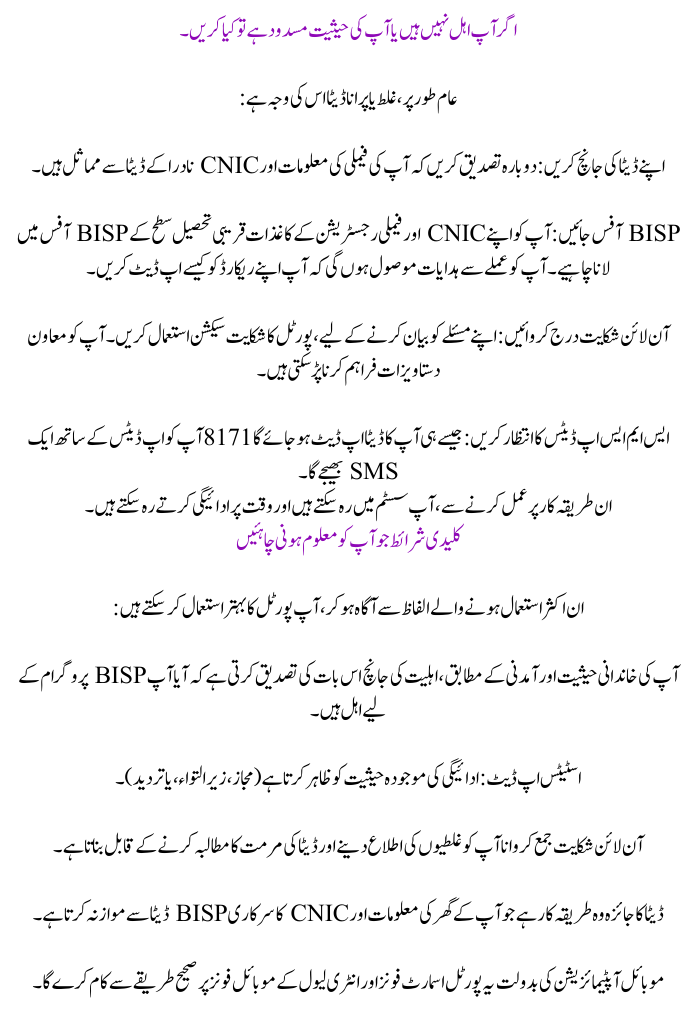
Conclusion
The Benazir Income Support Program is now more open and accessible thanks to the government’s improvement of the 8171 CNIC verification system. Without having to stand in line or rely on agents, eligible families may now check their application updates and payment progress from their phones. Their next course of action is guided by the system. Make sure your CNIC and family data are current, check your status frequently, keep an eye out for SMS updates, utilize the online complaint tool, or go to the closest BISP office to maintain your financial assistance connection.
You can also Read: 8171 Validation To Verify BISP 13500 Payment With ID Card and Get Complete Information
FAQs
1. How can I use CNIC online to verify the status of my BISP payment?
The official 8171 webpage is where you may check the status of your BISP payment. Click “Submit” after entering your 13-digit CNIC number (without dashes) and entering the captcha code that appears on the screen. The site will show you in a matter of seconds if you are eligible, in the process of becoming eligible, ineligible, or banned from making payments.
2. What should I do if the 8171 portal displays “Not Eligible” or “Blocked” as my CNIC status?
Don’t worry if you see “Blocked” or “Not Eligible.” It usually indicates that your data needs to be updated. Verify that your family information and CNIC match NADRA data. For assistance, bring your CNIC and family documentation to the Tehsil-level BISP office that is closest to you.
3. What are the main characteristics of the recently launched BISP 8171 CNIC verification portal?
Real-time payment tracking, a mobile-friendly layout, fast CNIC verification, and support for regional languages like Sindhi, Punjabi, and Urdu are all features of the revamped platform. Checking your BISP status from home is now quicker and safer thanks to its enhanced security and online complaint system; it also protects your personal information.
