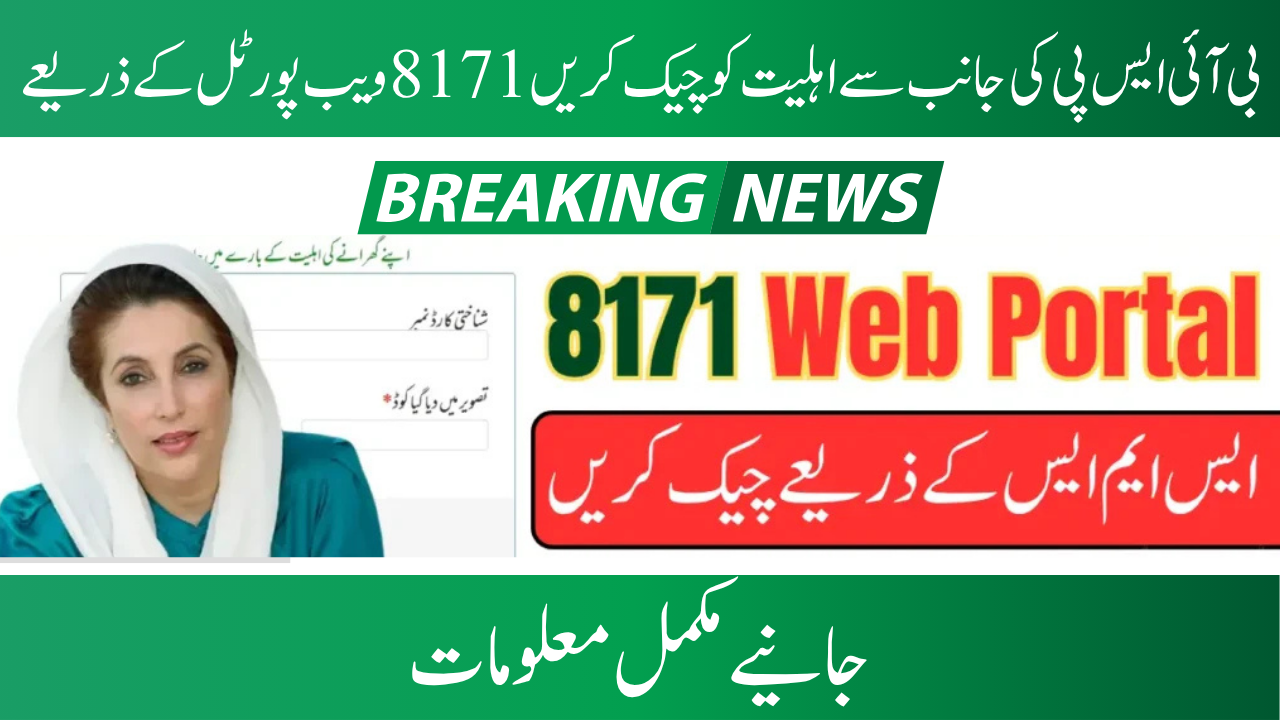8171 CNIC Verifies BISP Registration
Many people who finish the BISP registration procedure don’t know how to verify their payment details or their eligibility details. 8171 To assist low-income households, the Pakistani government is growing social assistance initiatives like the BISP. Those who are currently enrolled in the program or anticipate receiving financial assistance must verify their eligibility for 2025 by completing the 8171 CNIC registration check.
You can read more: Apni Chhat Apna Ghar Scheme 2026: Complete Guide to Eligibility and Name Verification
Only those who have been vetted and properly registered are eligible for the Rs. 13,500 monetary aid. Users must verify their registration by SMS, the web portal, or in person at the BISP office with their genuine CNIC and registered mobile number in order to guarantee payment. All techniques and typical problems encountered during the procedure are explained in this handbook.
Why Is Verifying 8171 BISP Registration Important?
Make sure your data is current in the BISP system in order to be eligible for government assistance. In addition to verifying eligibility, the 8171 check offers details on payment status, biometric match, and survey participation. If you are disqualified, act right away by going to the BISP office, making data corrections, or asking for a new survey. For prompt financial help, this check is essential.
Documents Needed for Verification of BISP CNIC
BISP Center Visit Requirements
• Original CNIC (not photocopy)
• Mobile SIM registered in name
• NSER survey-related documents
• Basic household information (dependents, income, earnings source)
• Valid and up-to-date documents required.
| Method | Steps Involved | Requirements | Notes |
|---|---|---|---|
| SMS Verification (8171) | 1. Open the SMS app. 2. Type 13-digit CNIC 3. Send to 81714. Receive eligibility/payment reply | CNIC number, working SIM | Works without internet; retry if no response |
| Web Portal (8171.bisp.gov.pk) | 1. Visit official site 2. Enter CNIC 3. Solve captcha. 4. Click “Check Status.” 5. View eligibility/payment/biometric info | CNIC, internet access | Check survey & biometric status online |
| In-Person BISP Office Visit | 1. Bring original CNIC 2. Staff checks database 3. Receive eligibility/payment details. 4. Correct data or request re-survey if needed | Original CNIC, registered SIM, household info | Best for resolving complex or unresolved issues |
Method 1: Use SMS to Verify BISP Registration
8171 SMS Service Status Check
• Open the message app and enter the 13-digit CNIC number.
• Send a message to 8171.
• Wait for a response on eligibility and payment status.
• If the response isn’t immediate, try again.
Method 2: Check Your Status Using the 8171 Web Portal
Online Payment Status Check
• Visit the official website: 8171.bisp.gov.pk.
• Enter the 13-digit CNIC in the designated field.
• Solve captcha for verification.
• Click on “Check Status.”
• View registration result, biometric match, and payment status.
You can read more: 8171 Web Portal Re-Update January 2026
Method 3: Visit the BISP office with your original CNIC.
BISP or Ehsaas Center Visits for Eligibility Status Check
• Staff checks CNIC number in database.
• Informs about eligibility status.
• Guides on biometric mismatch or missing data.
• Allows requests for re-survey or household information updates.
• Requires original CNIC for verification or data correction.
Typical Issues People Have and Solutions
Many consumers have payment delays due to things like not being eligible, not finding a record, or not receiving an SMS response from 8171. No SMS response, CNIC not in the database, biometric mismatch, being flagged as ineligible, and not receiving money after eligibility are typical issues. Retries, SIM status checks, BISP office visits, biometric verifications, PMT score checks, and waiting 48–72 hours before checking again or going to a payment facility are some solutions.
In conclusion
One of the most important steps for financial aid is the 8171 BISP CNIC Registration Check for Rs. 13,500 in 2025. Don’t wait until the last minute; make sure you have the original documents and accurate information, and take prompt action if problems occur. The difference between getting paid on time and missing it entirely can be determined by routine updates and checks.
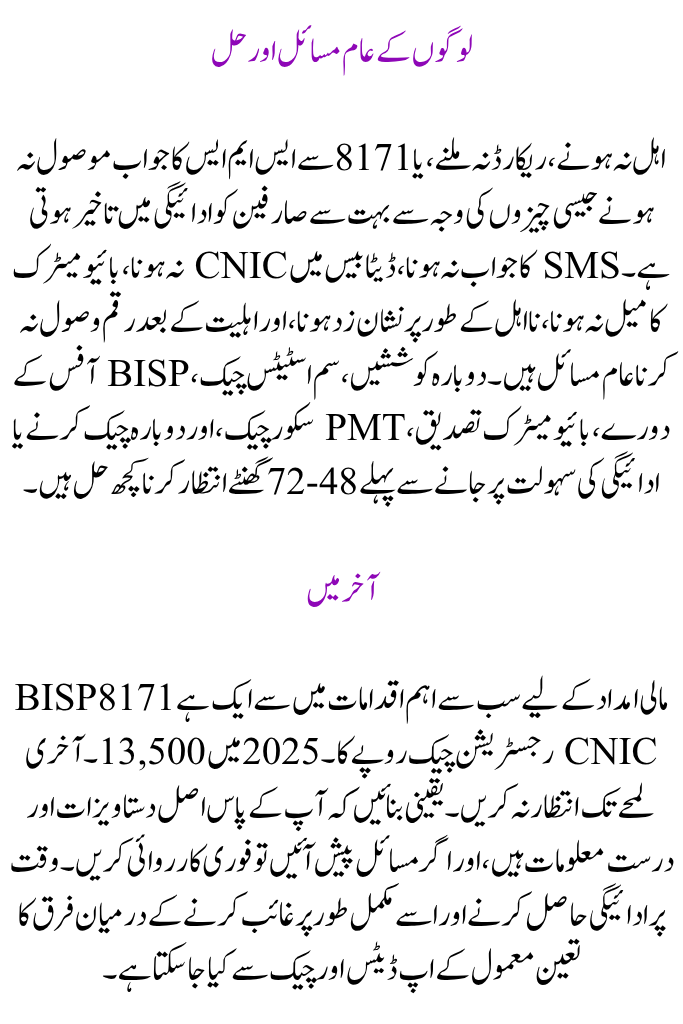
FAQs
1. How can I use my CNIC number to verify my eligibility for BISP?
You can confirm your eligibility by texting your 13-digit CNIC number to 8171 or by utilizing the 8171 website. Details on your registration, payment status, and biometric match will be displayed to you, or you will receive a message.
2. Which papers must I bring to the BISP office in order to be verified?
Your original CNIC, a SIM card that is registered in your name, any NSER survey paperwork, and basic household information (such as the number of dependents and the source of your income) must all be included. For the purpose of verifying identification, photocopies are not acceptable.
3. After providing my CNIC, why am I not hearing back from 8171?
Technical difficulties, system lag, or the SIM not being registered can all cause this. Make sure your SIM is in your name, try sending the SMS again later, or get assistance from the closest BISP facility.