8171 Ehsaas Program Payment Issues August 2025
Through cash stipends, education scholarships, and health coverage, the program plays a crucial role in reducing poverty. However, as the government has shifted most processes to digital and biometric verification systems, some beneficiaries are facing challenges. Delays in payments, blocked accounts, and verification failures have become common issues.
In August 2025, the Benazir Income Support Programme (BISP) introduced several new measures to make complaint resolution faster and improve payment delivery. This guide explains the main causes of payment problems, official solutions, and step-by-step methods to resolve them.
You can also read: BISP 8171 New Bank Payment Method 2025 Rs. 13,500 Direct Transfer
Common 8171 Ehsaas Payment Issues and Their Causes
1. Biometric Verification Failures
One of the biggest challenges faced by Ehsaas beneficiaries is biometric verification failure at payment centers such as HBL Konnect agents or BISP partner outlets.
This usually happens when:
-
Fingerprints are worn out (common among elderly people, manual laborers, or those with skin damage)
-
Biometric data in NADRA is outdated or mismatched
August 2025 Update:
BISP has introduced high-precision fingerprint scanners at payment centers to read worn fingerprints more accurately.
Solution:
If verification fails, try another payment center with updated biometric devices. If the issue continues, visit NADRA to update your biometric record.
You can also read: 8171 Web Portal Check for the August 2025 BISP Payment of Rs 13500
2. CNIC Expiry or Record Errors
Another common reason for payment blockage is an expired CNIC. The 8171 system is directly connected to the NADRA database, and if your CNIC is invalid, payments will stop.
Solution:
Renew your CNIC immediately at the nearest NADRA office. Also ensure your NADRA record has correct thumbprints and family information.
3. Wrong Mobile Number or Bank Details
Incorrect mobile numbers or bank account details can prevent you from receiving notifications or funds. Wrong bank details can delay or block your transfer.
Solution:
Always provide a valid, active mobile number registered in your name. If details change, update them at your nearest BISP tehsil office.
You can also read: 8171 Ehsaas Program Phase 3 Beneficiaries Who Completed the NSER Survey
4. Technical Errors at Payment Centers
Sometimes the problem is not with your record but with the payment system. Network failures, server downtime, or device issues at payment centers can stop transactions.
August 2025 Update:
BISP has launched mobile complaint vans that visit remote areas and urban centers. They offer on-the-spot verification and assistance, reducing the need for multiple visits.
5. Change in Household Eligibility
If your family’s income, assets, or structure changes, your eligibility might be updated. For example, if a family member gets a formal job or new property is registered, you might no longer qualify.
Solution:
Check your eligibility on the 8171 web portal using your CNIC. If you are still eligible but haven’t received payment, lodge a complaint.
You can also read: Solving 8171 Ehsaas Program Payment Issues for 13500 in 2025
8171 Ehsaas Program Problems & Solutions Table
| Problem | Solution |
|---|---|
| Biometric verification failed | Retry at another center or update fingerprints at NADRA |
| CNIC expired | Renew CNIC from NADRA office |
| Wrong mobile or bank details | Update info at BISP tehsil office |
| Payment not received | Check eligibility via 8171 portal or SMS CNIC to 8171 |
| Technical error at payment center | Try later or visit another center |
| Eligibility status changed | Recheck status on 8171 portal |
Step-by-Step Guide to Fix 8171 Payment Issues
Step 1: Check Eligibility Online
Enter your CNIC number on the 8171 online page. Verify that you have an active status.
Step 2: Update NADRA Records
If your CNIC has expired or your fingerprints are outdated, renew your CNIC and update your biometric data at NADRA.
Step 3: Try Another Payment Center
If biometric verification fails, visit another BISP partner location with advanced scanners.
Step 4: Lodge a Complaint
Call the BISP helpline at 0800-26477, visit your nearest tehsil office, or use the online complaint portal.
Step 5: Get SMS Alerts
Send your CNIC to 8171 via SMS to receive updates on payments or complaint status.
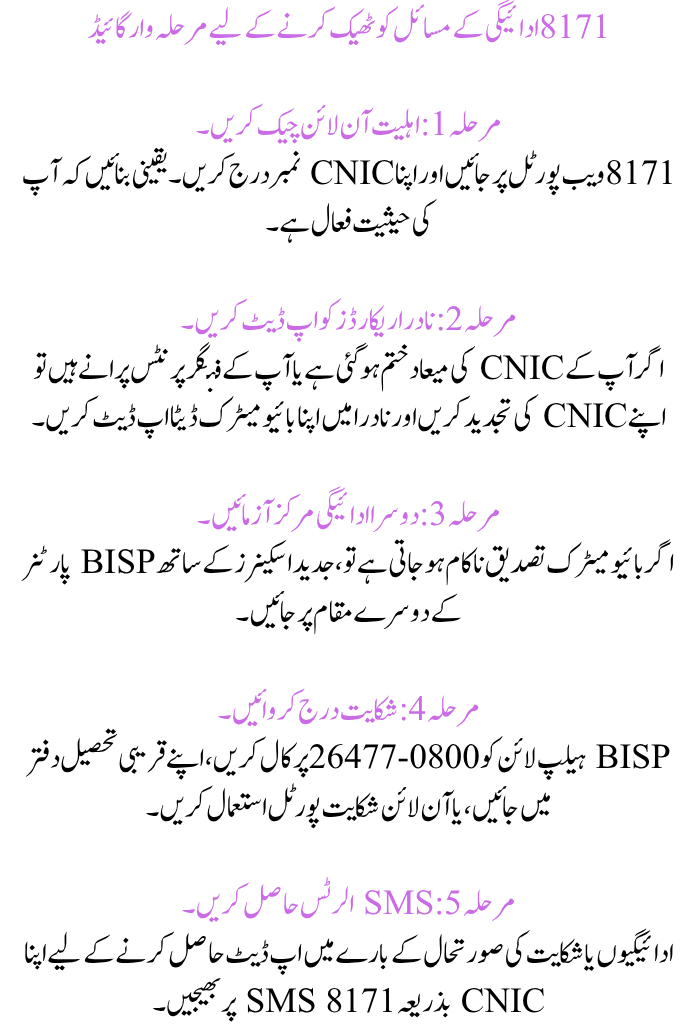
New Improvements in August 2025
-
High-accuracy fingerprint scanners at all major payment centers
-
Mobile complaint and verification vans for remote and crowded areas
-
Online complaint registration to avoid long queues
You can also read: Details of the 2025 BISP Re-Survey Beneficiaries: Who Needs It?
Preventive Tips to Avoid Future Issues
To ensure smooth and timely payments in the future:
-
Keep your CNIC valid and renew before expiry
-
Use the same registered mobile number for all 8171 communications
-
Clean and dry your hands before biometric scans
-
Check eligibility regularly via the 8171 portal
-
Verify your bank and contact details during registration
Conclusion
While it has provided financial stability to millions, technical and verification issues have caused delays for some families. With the August 2025 updates, including improved biometric scanners, mobile complaint vans, and faster online complaint systems, resolving payment issues is now easier. By staying updated, keeping documents valid, and using official support channels, you can make sure your payments arrive without unnecessary delays.
You can also read: Learn the Step-by-Step Withdrawal Process for the BISP Kafalat Program Payment Increase 2025
FAQs
1. Why is my Ehsaas payment missing for August 2025?
It may be due to biometric failure, CNIC expiry, incorrect details, or a change in eligibility.
2. Can I receive payment without fingerprint verification?
No. Biometric verification is mandatory to receive Ehsaas payments.
3. How can I check my payment or complaint status?
You may check it by texting your CNIC to 8171 by SMS or by using the 8171 online site.
4. What if my fingerprints keep failing?
Try another payment center with updated scanners, or update your biometric record at NADRA.
5. How do I update my mobile number or bank account?
Visit your nearest BISP tehsil office and submit the updated information.
